
Make a Payment by E-Transfer
Step 1
In your online banking, please select e-transfer.
Step 2
You will then be prompted to provide the name and email address of the recipient:
Name: Nordic Energy
Email address: AR@nordicenergy.ca
As this email address is set for auto-deposit, you will not be asked to provide a security question or answer.
Step 3
In the message box, please include your name, address and sales order number so that payment can be applied correctly to your account. You will then select “submit” or “send” to complete your transaction.

Make A Payment by Credit Card
1. Click Pay Invoice Below (You will be taken to a separate payment page to process your information)
2. Enter your Invoice Number (if paying a deposit, please add your Sales number, Quote number or Customer number in this line)
3. Complete your payment and contact information
4. Complete payment by clicking “Pay”
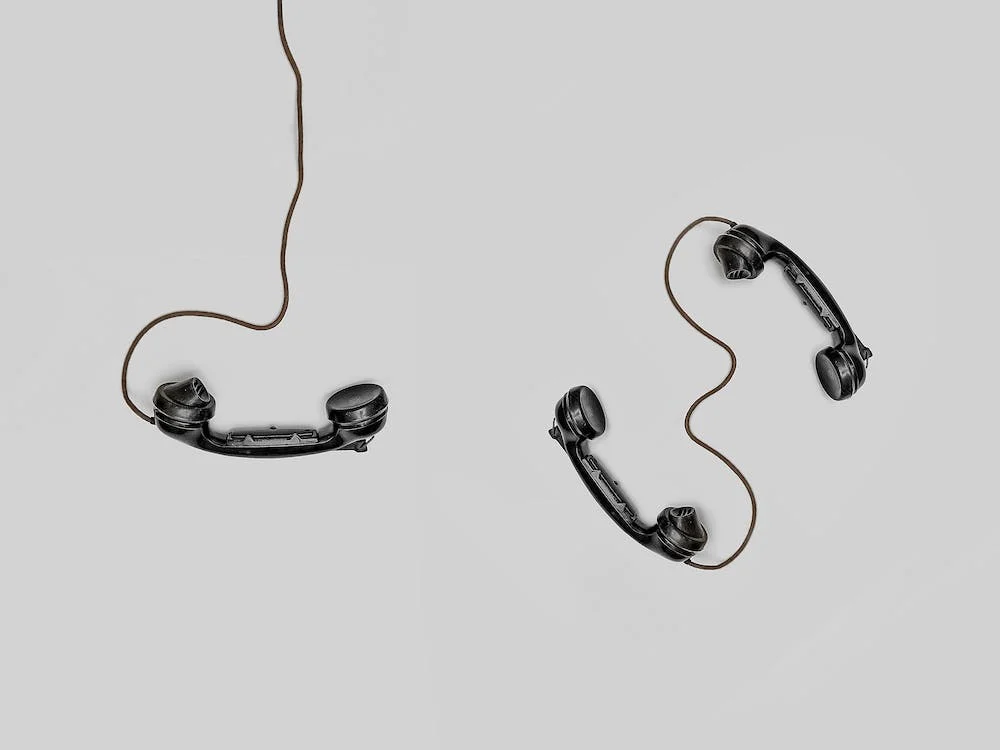
Make a Payment by Phone
Step 1
Have your invoice number or customer number and credit card ready.
Step 2
Call us at (705) 522-9403 during business hours to easily make your payment over the phone
